
Business Mobile Banking That Works for You
Banking That Moves with Your Business
We understand that you need to spend your time running your business, not running to the bank. With Business Mobile Banking from Cape & Coast Bank, you’ll be able to bank where, when, and how you choose—all from your mobile device.
Complete Mobile Banking Features
- Check balances and view transactions with detailed check images anytime
- Deposit checks using your phone’s camera without visiting a branch
- Transfer money between accounts quickly and securely with confirmations
- Access transaction history with search and filtering for expense tracking
- Receive push notifications for account activity and low balance alerts
Advanced Business Tools
- Review and approve Positive Pay exceptions to prevent check fraud
- Manage multiple accounts from one platform with instant switching
- Download statements and export data for accounting software integration
- Set up customizable alerts for payments, due dates, and account activity

Mobile Banking vs Traditional Banking
See how Cape & Coast Bank’s Business Mobile Banking app compares to traditional banking methods. Discover the convenience and efficiency that mobile banking brings to your business.

Mobile Check Deposit
Mobile: Deposit checks anytime using your phone’s camera. Traditional: Visit branch during business hours only.
- Mobile: Anytime, anywhere
- Traditional: Branch hours only
- Mobile: Instant photo capture
- Traditional: Travel time required
- Mobile: Digital receipt tracking
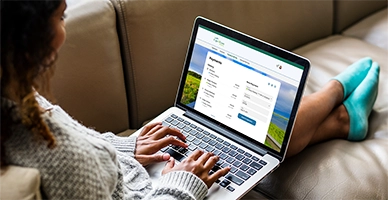
Account Access
Mobile: Access your business accounts around the clock. Traditional: Limited to branch hours and phone banking.
- Mobile: 24/7 availability
- Traditional: Limited hours
- Mobile: Real-time updates
- Traditional: Delayed information
- Mobile: Multi-account management

Bill Payments
Mobile: Pay bills and capture payment details from photos. Traditional: Write checks and mail payments manually.
- Mobile: Digital bill capture
- Traditional: Manual entry
- Mobile: Scheduled payments
- Traditional: Check writing
- Mobile: Payment tracking

Everything You Need in One App
Mobile Check Deposit
Deposit business checks instantly using your phone’s camera

Get Started with Mobile Banking
Setting up Business Mobile Banking is quick and easy. Download the app, sign in with your existing credentials, and start managing your business finances from anywhere.
Business Mobile Banking FAQs
Get answers to common questions about Cape & Coast Bank’s Business Mobile Banking app, including setup, features, security, and troubleshooting.
How do I get started with mobile banking?
Download the app from your device’s app store, then sign in with your existing Business Online Banking credentials. Contact us at 508-568-3400 for help.
Is mobile banking secure?
Yes, our app uses the same security as Business Online Banking with encryption, biometric login, and FDIC/DIF insurance coverage for all deposits.
Can I deposit checks with my phone?
Yes, you can deposit checks using your mobile device’s camera. There are no bank fees for this service, but data charges may apply.
What bills can I pay through the app?
You can pay bills directly from the mobile app and use bill capture to extract payment details from photos of paper bills.
How do I contact support?
Contact our Customer Assistance Center at 508-568-3400 during business hours or send an email to assist@capeandcoastbank.com for assistance.


Ready to Bank on the Go?
Join thousands of business owners who trust Cape & Coast Bank’s mobile banking for their daily financial management. Download today and experience the convenience of mobile business banking.








