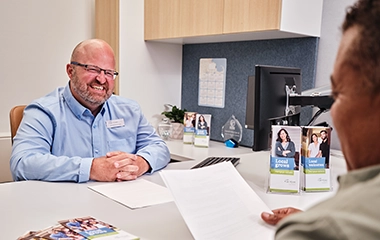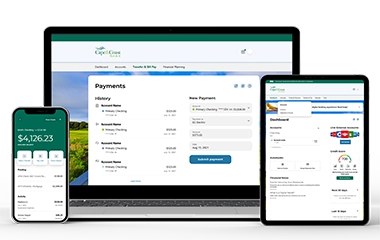Business Online Banking | Banking Where You Are
Local decisions, advanced tools, trusted since 1921
Your Business Banking Partner Since 1921
For over 100 years, we’ve been helping local businesses succeed. We’re more than just a bank—we’re your neighbors and business partners. Our Business Online Banking platform combines cutting-edge technology with local expertise.
Why Choose Cape & Coast Bank
- Local decision-making from bankers who understand your business challenges
- 24/7 secure platform access with real-time balances
- Mobile banking designed for busy business owners on the go
- Personal service from experienced bankers who know your business
Advanced Digital Banking Features
- Business Online Banking with Bill Pay for streamlined account management
- Alerts and account notifications
- Dedicated business banking specialist
- QuickBooks integration for smooth, hassle-free accounting

Complete Business Banking Solutions

Get Started in Three Simple Steps
Opening your business online banking account is quick and easy. Our experienced business banking team will guide you through the process and ensure you have everything you need.

Community Banking You Can Trust
When you succeed, we all succeed. That’s the difference community banking makes. Our board members and executives live in the communities we serve, making decisions that benefit local businesses and support economic growth.
Business Online Banking FAQs
Get answers to common questions about business online banking at Cape & Coast Bank. Learn about features, security, and how to get started.
What business banking services are included?
Our eBusinessBanker platform includes account management, bill pay, mobile banking, transfers, and reporting. Advanced features like ACH and wires are available.
How secure is business online banking?
We use multi-factor authentication, encryption, and fraud monitoring. Your deposits are FDIC insured up to $250,000 per depositor and additionally protected by DIF.
Can multiple users access the same account?
Yes. You can set up multiple users with different permission levels and approval workflows to match your business structure and security needs.
How do I enroll in business online banking?
If you are already a Cape & Coast Bank client, enrolling in our online banking system is easy. Visit our online banking site and click Register a New Account. After accepting our online banking disclosure, you’ll be asked to verify your information. After following the prompts, you’ll have access to online banking. Plus, you can download our mobile app.
What mobile banking features are available?
Our mobile app includes account access, mobile check deposit, transfers, bill pay, and account alerts—everything you need to manage your business on the go.


Ready to Experience Community Banking?
Join the businesses who trust Cape & Coast Bank for their financial needs. Experience the difference that local expertise and personal service can make for your business success.