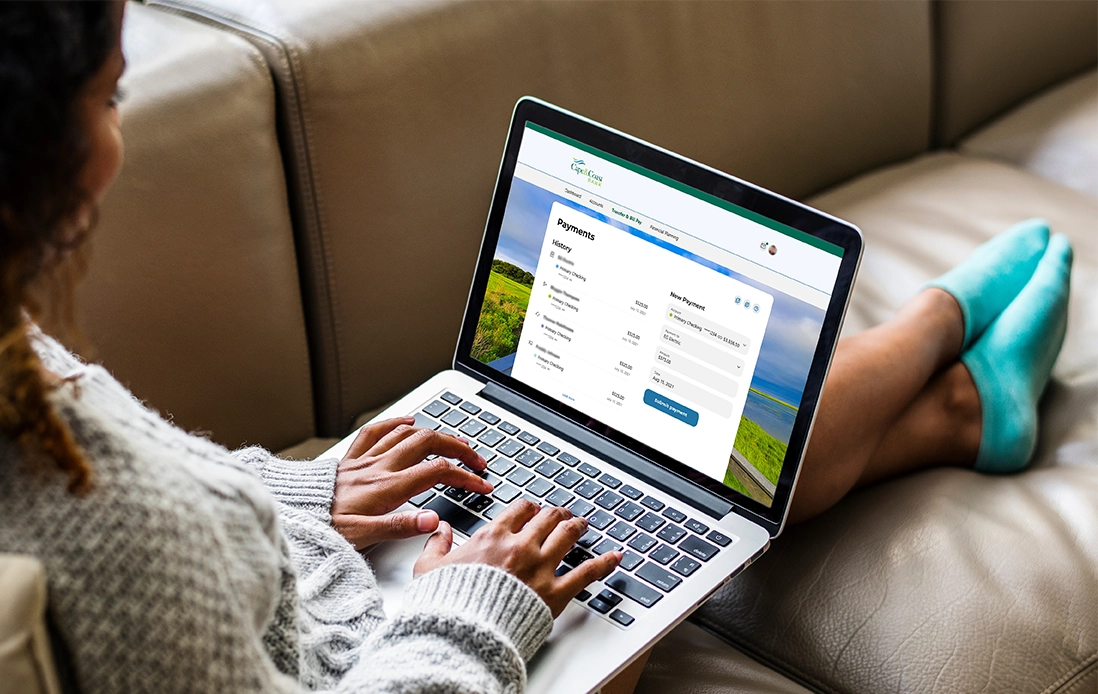Cape & Coast Mobile Banking
Mobile Banking That Works for You
Whether you’re a year-round resident, seasonal visitor, or snowbird, Cape & Coast Bank’s mobile app keeps you connected with 24/7 access to easy, on-the-go banking tools.
Complete Mobile Banking Features
- Mobile check deposits up to $5,000 daily with next-day availability
- Instant card freeze/unfreeze with location and spending controls
- Bill Pay and person-to-person payments through Zelle®
- Real-time fraud alerts and travel notifications
- Apple Pay integration with spending insights and budgeting tools
Your Mobile Banking Questions
Get answers to common questions about Cape & Coast Bank’s mobile banking app, security features, and how to get started with mobile banking.
Is Cape & Coast Bank’s mobile app secure?
Yes, we use bank-level encryption, multi-factor authentication, and real-time fraud monitoring to protect your accounts and personal information.
How do I endorse checks for mobile deposit?
Sign the back with your signature and account number, then write “For Mobile Deposit Only“. Keep original checks for up to 5 business days.
Can I set travel notifications on my card?
Yes, use the mobile app’s travel plan feature to set dates and locations, ensuring smooth transactions when traveling outside your usual area.
How do I add my card to Apple Pay?
In the mobile app, select “Cards” then “Add to Apple Pay” and follow the verification prompts to set your card as primary payment method.
What card controls are available?
Set spending limits, restrict merchant types, control transaction types, and enable location-based controls to customize your card security.
How do I track my spending?
View spending insights, monitor recurring payments like Netflix and gym memberships, and track your budget goals directly in the mobile app.

Start Mobile Banking Today
Join the thousands of customers who trust Cape & Coast Bank for their mobile banking needs. Download our secure app and experience the convenience of community banking.

Banking Made Simple and Secure
From mobile check deposits to instant card controls, our app puts powerful banking tools at your fingertips. See how easy mobile banking can be.
Mobile App Requirements & Features
System Requirements:
- iOS: Requires iOS 15.0 or later (iPhone/iPad)
- Android: Requires Android 7.0 or later
- Security: 256-bit SSL encryption with multi-factor authentication
Mobile Deposit Specifications:
- Daily Limit: $5,000 per business day
- Eligible Accounts: Checking and savings accounts
- Check Types: Personal and business checks drawn on US banks in US funds
- Availability: Next business day for deposits before 4pm ET
- Endorsement: Sign with signature and account number, write “For Mobile Deposit Only – CCB“
- Retention: Keep original checks for 5 business days after deposit
- Status Tracking: Monitor deposits
- Review Process: All deposits subject to bank review and may be rejected
Card Management Features:
- Instant Controls: Freeze/unfreeze cards immediately through the app
- Spending Limits: Set daily, weekly, or monthly spending restrictions
- Merchant Controls: Block specific merchant types or allow only certain categories
- Location Settings: Restrict card use to specific geographic areas
- Travel Plans: Set travel dates and locations for smooth transactions
- Transaction Alerts: Real-time notifications for all card activity
- Apple Pay Integration: Add cards directly from the app with secure verification
- Spending Insights: Track recurring payments and monitor spending patterns


Ready to Start Mobile Banking?
Discover the convenience and security of Cape & Coast Bank’s mobile banking app. We’re here to guide you through setup and features. Contact us today.